WatErlaNd
3d motion design
Feeling a real difficulty to animate the 2D elements of Waterland, which seem 3D, I decide to download blender and dive into the world of 3D. Faced with a new interface, tools and different functionalities, I struggled for a while before finding myself getting used to it.
I start slowly by recreating the main W as best I can. My main challenge (and that of all blender users) is to successfully create the rounded ends. It seems that, despite years of creation and surely many requests, blender developers still haven't managed to add a rounded end option. I searched for a program that could do this, and I was surprised to find nothing! All 3D object creation software have roundabout ways to make these tips, but only after complicated manipulations and on objects different from mine, which does not make my understanding easier.
Blender's interface (or how I see it: a torture device also able to create 3D elements).
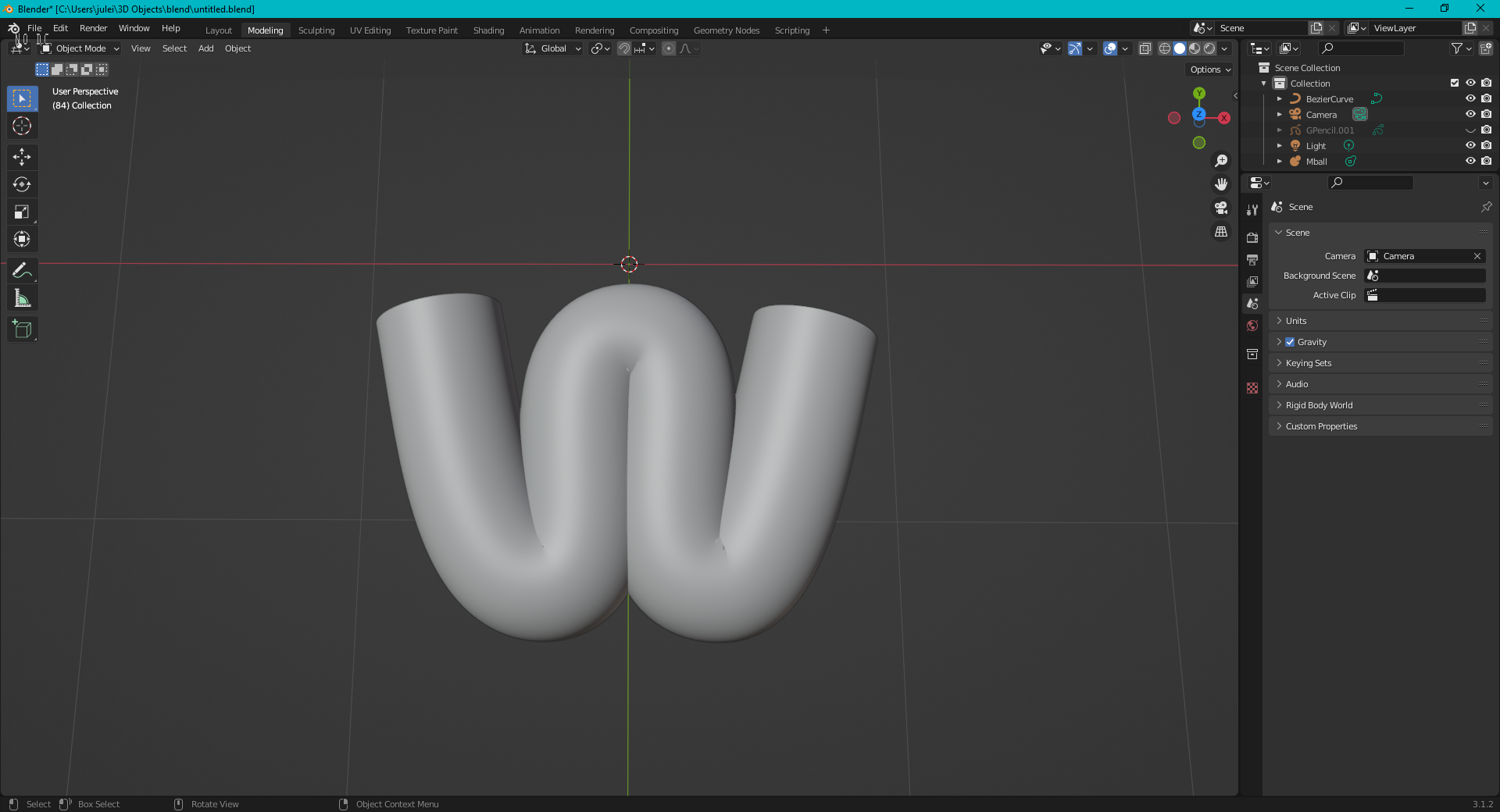
I finally decided to use the rawest method, in spite of imprecise results: by adding spheres at the end of the W. It also appears that completely merging two elements seems unimaginable for those 3D software, forcing me to settle for these results.
Examples of the first versions of the 3D W realized.
After modifying all the W, I realized that I was doing 2D W in 3D. Explanation: I use 3D elements to build a 3D object, but the way I draw the W remains in 2D.
Examples of 3D W but thought in 2D.
This was apparent in the rendering where, despite a similar 3D object and shape, the 3D feel is different. Because the color on the 2D version implies a dimension appearing according to the order of appearance of the different branches of the W. So I decided to redo this order and to go totally into the 3D world.
Examples of the W fully thought in 3D.
In trying to move on to the color stage, I almost destroyed my computer: I can't add any “texture” to my 3D elements at all, preventing me from doing anything beyond the basic gray. So I decided to use another software to continue instead of struggling with the malicious software that is blender.
I then switched to Dimension, Adobe's software. Unfortunately, after having fun applying a lot of textures and different lights on my W, I discovered that the only way to import a 3D element in After Effects (because my goal is always to make motion), is to go through Cinema 4D. On the verge of throwing my PC out the window and following it, I download Cinema 4D, starting the 14-day free trial of the software, praying that I can finish my motions in time.
Adobe Dimension's interface.

Result of the explorations made with the software.

I also tried to use Dimension as a 3D element creator and not just as a staging software. But I got stuck with the limitations of the software, which invites me to download another paid software at 60 euros per month to be able to really create elements. Software that is not included in the Adobe package paid by the school. Being rich and having time to waste, I decided not to continue in this way.
The other tracks I explored were my numerous attempts on Illustrator and Photoshop to change the original 2D W into 3D with the software's functions. The results are bad, and I found out that Photoshop was going to drop all the 3D functions because Adobe prefers that we use the other paid software. I gain 10 points in ʺWish for Revolutionʺ.
So I switched to Cinema 4D. I would like to point out that its interface has the capacity to cause a heart attack to all 3D neophytes discovering it for the first time. The first use is made complicated by the fact that there are five different versions of the software installed at the same time and no built-in guide on their different functions.
Screenshot of the Cinema 4D folder.
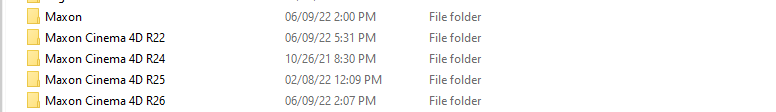
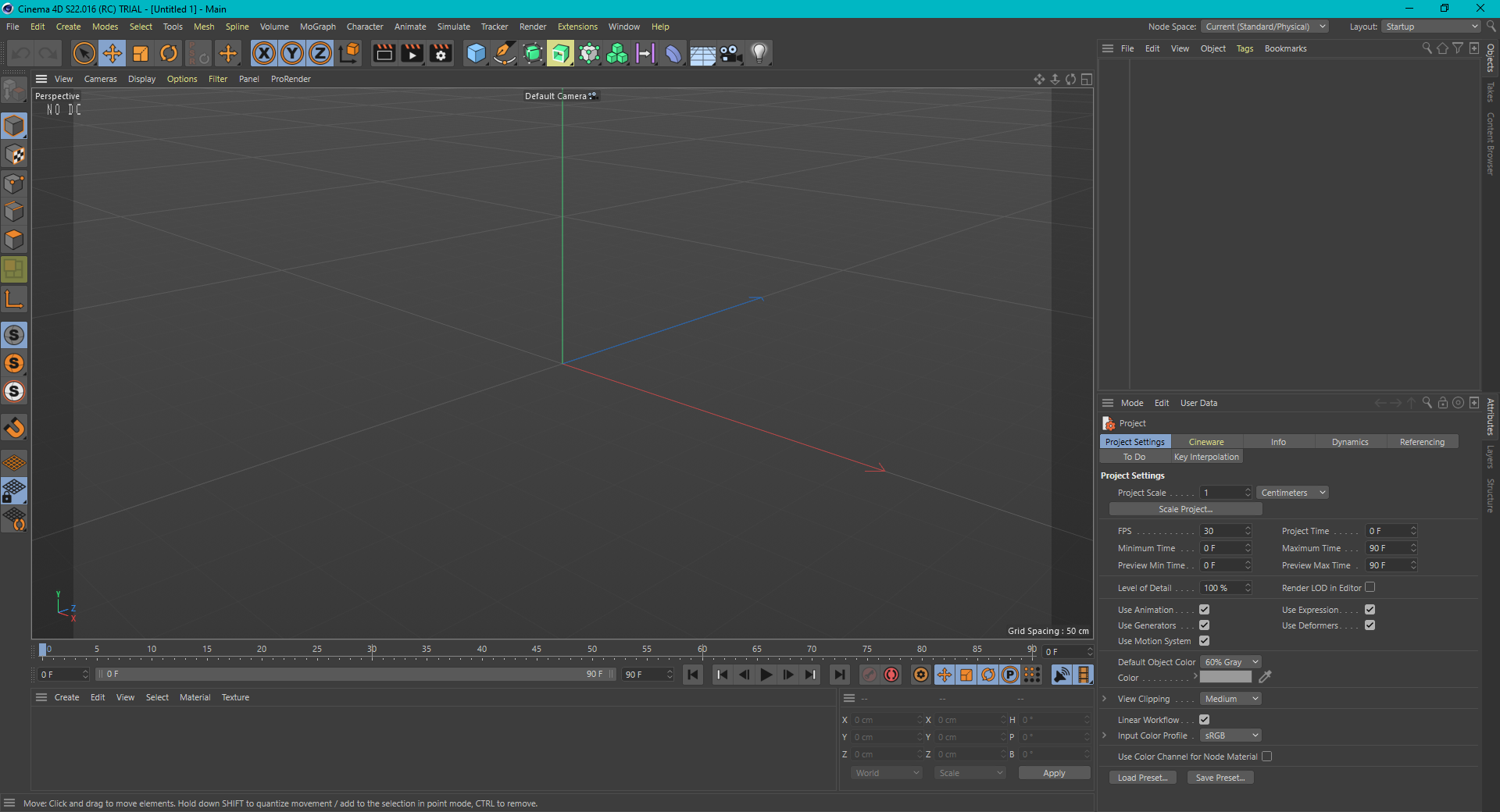
I imported my blender files into 4D to reapply a texture to them, the dimension files not being recognized by the application. Then I animated them in Cinema 4D itself. The key frame principle being the same as in After Effects, I applied a simple rotation to start with. Subsequently, I imported the c4d file into After Effects, which has an extension allowing it to recognize these file types. The movement being already done, I only had to put a background and export the file.
Cinema 4D's interface, with the textures panel, then the animation interface. Last, After Effects with the imported animated element.
final result
I then looked for tutorials to create/animate a body of water to make one of the W float on it. I was spoiled for choice by the number of tutorials available.
This part of the report was written shortly after my tormented experience, which explains my strong emotions/thoughts toward the softwares and their use. In reality, due to the time limit, the free trial and the need to report results, I did not properly explore and research the software and how to use it. Because despite the complexity of 3D softwares, their users community seems intent on making them accessible through numerous video or written guides/tutorials. This first experience still gave me the desire to learn more, and to integrate 3D in my graphic design. In the future, I intend to take the time to learn properly, at my own pace, the interfaces and tools of some 3D software.


